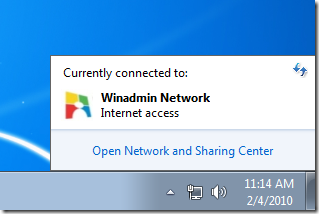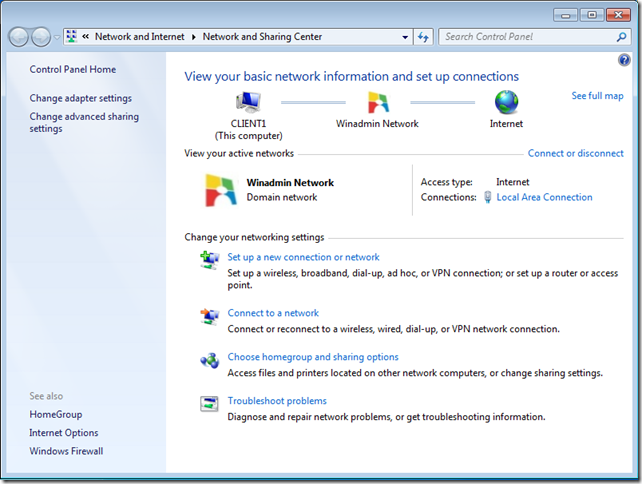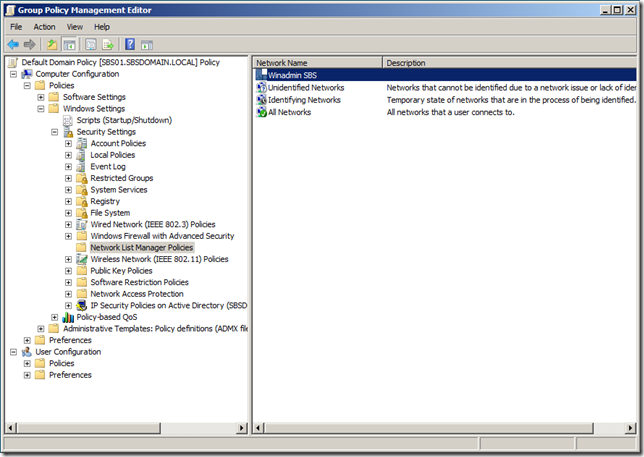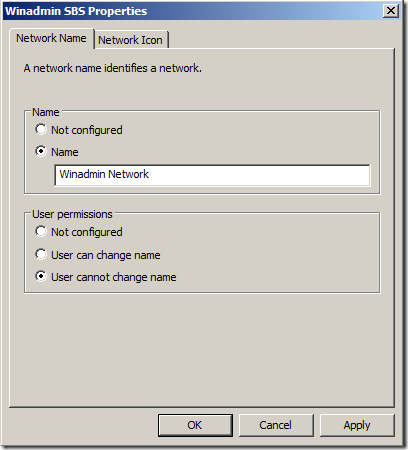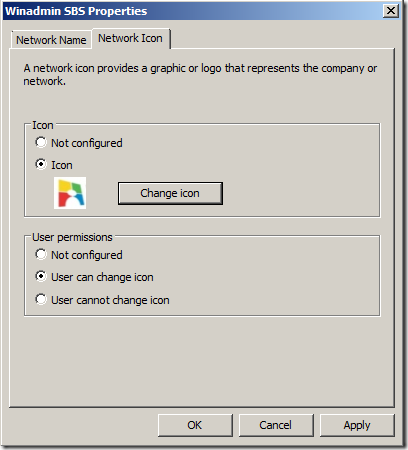How to change active network profile name and icon.
By Andrei Ungureanu - Last updated: Monday, February 8, 2010 - Save & Share - Leave a Comment
Recunosc ca ma rodea sa aflu cum se face de vreo saptamana si am tot cautat sa vad cum se face. Mai exact sa obtii ceva de genul asta pe statiile utilizatorilor din domeniu:
Pentru cine nu observa, apare un logo customizat + nume pentru profilul de retea activ.
Se face din Group Policy – Computer Configuration\Policies\Windows Settings\Security Settings\Network List Manager Policies
Bineinteles ca e nevoie de Windows 7 sau Vista pe statiile userilor.
Posted in Active Directory, Windows Client, Windows Server • Tags: Group Policy, Network Icon, Network Name, Useless Features • Top Of Page